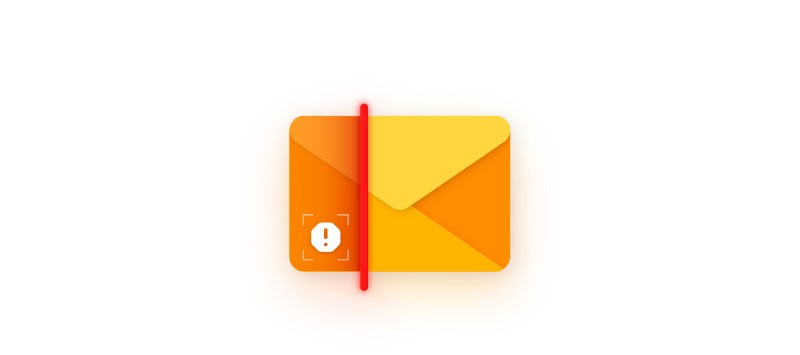The most common way is usually through junk mail (or spam) that contains a malicious program that infects your computer, often without you realizing it, leaving your information and personal data at the mercy of hackers.
Below is a list of the possible files with which you can receive a virus on your corporate or professional mail:
- Office files: Especially Word, Excel and PowerPoint documents. These documents may contain embedded macros, a description of sequential steps to be followed that can activate viruses.
- PDF: Criminals often use these documents to target users with text asking them to visit unsafe pages.
- ZIP and RAR: These types of files allow the spread of a wide variety of viruses. The WinRAR function that these files have designs a series of commands for the malicious program to unzip in one of the folders on your computer without you often noticing.
- Images: IMG and ISO files are less commonly used to spread a virus, but in recent months there has been an increase in this technique.
Some tips to protect yourself:
- Multiple email accounts: It will help you, among other things, to verify your identity if one of your accounts is compromised.
- Do not publish your email address: If you have to, try to mask it.
- never answer: to a spam or junk mail.
- Beware of unsubscribe emails: Do not click on those links if they come from unknown sources or recipients.
- Update your browser and operating system: These are renewed to combat increasingly sophisticated malware.
In general, files that contain viruses are one of the biggest risks we have in our digital society. Think carefully before downloading anything on the Internet and always opt for security when in doubt. While these precautions won't guarantee you'll be protected at 100%, they will certainly improve your chances. Remember: there is a jungle out there!
Always check the sender when you receive emails from unknown addresses. If in doubt, don't open any attachment or take any action described in a suspicious email – just delete the spam.
Lastly, if you receive a suspicious file, the best thing to do is delete it (as you should anyway) and refrain from opening any more information from that sender. It's better to prevent than to cure!
In conclusion files that contain viruses are used in work areas and today there is a spread of computer viruses through email, since it is a common practice of digital criminals, so We advise you to be very careful when clicking on dubious links that contain emails of suspicious origin.